PROGRAMME WEB DE CONCEPTION ET D'ANALYSE DE CIRCUITS
Microcontroller ( MCU ) circuits
TINACloud supports a lot of PIC, AVR, 8051 and ARM microcontrollers; new MCUs are constantly being added.
You can see and modify the program running in the processor and, of course, you can create your own code.
There are two ways of providing the program for microcontrollers in TINACloud.
You can use the binary code and debug file made by a standard compiler (e.g. MPLAB for PICs) or you can just load your assembly code to run and debug in TINACloud using its built in assembler-debugger.Running and editing MCU code
Load the PIC Flasher.TSC circuit from the Examples\Microcontrollers\Pic folder. The following schematic using the 16F73 PIC microcontroller will appear with the 16F73 PIC microcontroller.

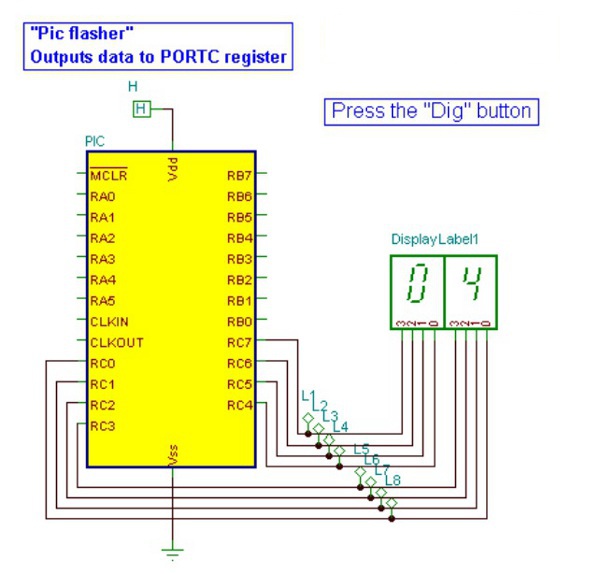
Click the picture to run this circuit online with TINACloud
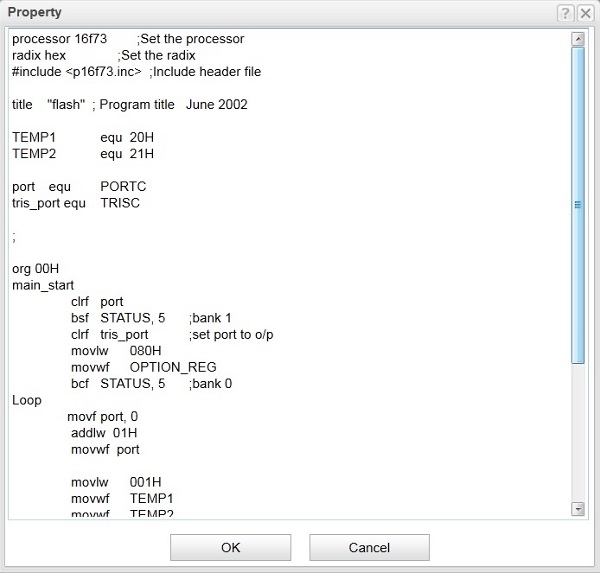
Lets make the following change in the code.
Change the instruction (selected above) in line 25 (you can see the line number in the right bottom corner of the code editor window)
from
addlw 01Hto
addlw 02HSave the changed code to TINACloud by simply pressing OK and close the open MCU window. If you press the Dig button now, the increment will be 2! Note that the changed code will be automatically saved in the TINA .TSC file.










